Exchange Configuration
For the best performance in both Outlook and ClearContext operations, Exchange users should check the following settings:
Cached Exchange Mode
Cached Exchange mode is the default mode for current Outlook versions. This mode, rather than the online mode is recommended, otherwise you may experience slow performance. Please verify that your configuration is enabled for cached Exchange mode:
- Click on the File tab in Outlook
- Select Account Settings
- Click on your email account, then click the Change button
- The check box indicating "Use Cached Exchange Mode ..." should be selected
- Optional but recommended, the slider for how much mail to cache, labeled something like "Download email for the past:" should be set to the All setting instead of the default 1 year.
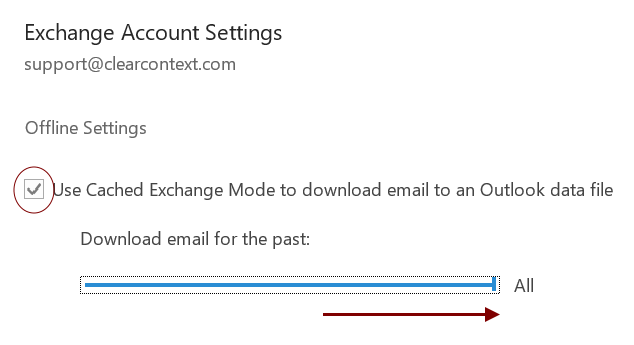
Offline Address Book
Make sure that the address book has been downloaded locally to ensure that ClearContext can resolve Exchange addresses quickly and correctly. To download, go to Send/Receive tab and select Download Address Book. The option may be under the Send/Receive Groups menu.
 ClearContext
ClearContext